Our leadership team fosters a culture of innovation to unlock new possibilities
InvestorHow we’re driving organic growth and ESG goals
Social ImpactBringing positive change to the communities all around us
Social Impact ReportBringing positive change to the communities all around us
Public PolicyDeveloping and implementing effective public policy to promote Cyber Safety.

#1 top of mind Cyber Safety brand globally

Award-winning free antivirus solutions for everyone

Most recognised U.S. brand for identity theft protection

Borrow, earn, win, and learn about money with the #1 finance app in the App Store

A true pioneer of free online security
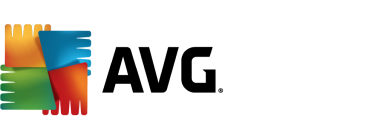
Software protection for families and individuals

A market leader in system optimization software

Personal finance resource helping you live richer

#1 trusted name in online reputation management
- Gen Completes Acquisition of MoneyLion, Accelerating the Company's Leadership in Financial Wellness Apr 17, 2025
- Gen to Announce Fiscal 2025 Fourth Quarter and Full-Year Results on May 6, 2025 Apr 8, 2025
- Gen Brands Norton, Avast, AVG and Avira Earn 16 Award Recognitions Across Third-Party Testing Institutions AV-Comparatives, AV-Test, and AVLab Apr 3, 2025
Fast, effective response to help minimize the fallout of a data breach
Experiencing a breach? Call (844) 698-8647 Employee BenefitsBenefit plans that protect both your clients and employees
Service ProvidersDiversify your services with products from recognized Cyber Safety brands
ResellersMake it rewarding to sell award-winning Norton products and services
ResourcesThe latest news and updates in cybersecurity







